Sure enough, under test conditions with our X-Rite i1 Display Pro colorimeter the Dell XPS 13 proves not just very good but class leading. Overall brightness is actually a little low at 205nits, but this is still plenty for the vast majority of circumstances – most of the time we run at about 100-150nits in our office. It’s the fact that this brightness can be delivered at the same time as a mere 0.14nits black level that really sets this panel apart, giving it a contrast ratio of 1505:1. That’s simply the best we’ve ever measured on a laptop, with most competitors hitting around the 1000:1 mark, though the Asus UX305 is also notable, with its 1351:1 figure.
The one area where it doesn’t absolutely excel is in sRGB colour space coverage. It achieves 90%, which is still very good but is outshined by a few laptops, though none of this machine’s chief competitors. Otherwise colour accuracy is excellent with a colour temperature of 6497K – just three points of our ideal of 6500K. The Delta E score of 3.14 isn’t exceptional but still well within the bounds of making this a screen suitable for colour critical work such as photo editing. Backlighting and colour uniformity is also superb.
image: http://img.tradeleo.com/img/201512/16/111854204.jpg

Sound quality can’t reach the same grand heights as image quality but it’s still better than average for a machine as slim and light as this. There’s a reasonable stereo image and definitely a touch more depth than on most laptops this small. It’s still a largely treble-dominated affair that doesn’t really do music justice but for video watching it’s fine.
Related: Best Headphones
Dell XPS 13 2015 – Keyboard and Trackpad
The keyboard is a potentially contentious issue. First impressions are very good thanks to the presence of backlighting, a nice soft touch feel to the keys and a nice clear font. The layout is good too. We’ve got a US keyboard review sample but a UK version is available and the overall placement of key things like the cursor keys and Function keys is great.
What could cause concern is that the overall keyboard size is just a little smaller than a typical 13in machine, plus the key action isn’t quite what we’re used to. It’s hard to pinpoint exactly what doesn’t feel right – the key depth doesn’t feel hugely different to other ultrabooks and there is a distinct break – but it just doesn’t feel as defined and precise.
image: http://img.tradeleo.com/img/201512/16/111854444.jpg
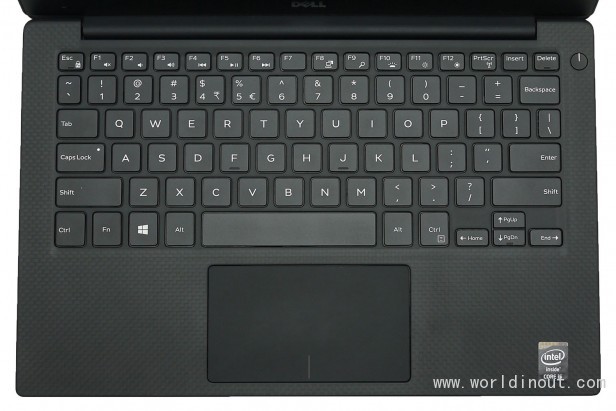
Combined with the slightly smaller keys we just don’t feel as confident and instantly familiar when typing on this machine. However, we’re not actually any less accurate with our typing so it really is more just a case of getting used to the feel of the keyboard than it actually being bad.
As for the trackpad, it’s simply one of the finest we’ve ever used. Yes, Apple’s efforts still trump it but for a Windows machine we can’t think of one that’s better. The surface provides the perfectly smooth feel required while its click-anywhere action is excellent – lightweight but perfectly defined.
Perhaps most impressive is that the tracking speed and accuracy is spot on right out of the box. So often it’s the case that the trackpads on Windows laptops aren’t actually bad but are simply not setup properly. Here, though, it’s exactly how we’d want it straight away.
Dell XPS 13 2015 – Performance
As an Ultrabook, the Dell XPS 13 is never going to be a powerhouse of performance, but with Intel’s latest processors onboard it’s a great everyday computing machine that competes well with its direct slim and light rivals.
Firing up PCMark 7, a score of 4879 is a little behind the Lenovo X1 Carbon, but is otherwise around the same level as most of its competitors. Showing the limitations of its Intel Core M processor, the Asus UX305 can only manage a score of 4144.
It’s a similar story in Geekbench where the Dell delivers a score of 5618, which compares to 5194 for the Lenovo. For comparison the Apple MacBook Pro 13in scored 7010 – largely thanks to its incredibly fast SSD storage – while the Asus UX205 scored 4098.
image: http://img.tradeleo.com/img/201512/16/111854394.jpg
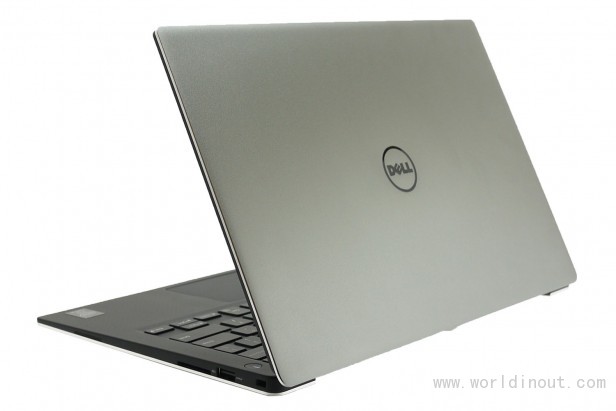
In terms of raw processor speed things are even closer with the Dell scoring 258 in Cinebench R15 and the Lenovo scoring 267.
Intel’s latest chips can even do a little bit of gaming with a 3Dmark FireStrike score of 46290. Again the Core M powered Asus struggles here with a score of just 28090 while proper gaming laptops such as the MSI GE62 score 66048.
The upshot, though, is that this is an entirely adequate machine for day to day computing that also has enough grunt for slightly more demanding tasks like a bit of video editing and even some gaming in less demanding titles.
Dell XPS 13 2015 – Heat and Noise
This isn’t a passively cooled laptop so there is a fan that’ll spin up and get noisy when required. For the most part, though, this laptop stays nice and quiet. When the fan does ramp up it’s a very mild mannered affair that’s unlikely to cause much disturbance.
As for temperatures, the CPU peaked at a mere 80C. Toasty but not at all concerning for a CPU. The underside of the laptop gets nicely warm when under load but doesn’t come even close to being too hot.
image: http://img.tradeleo.com/img/201512/16/111854854.jpg

Dell XPS 13 2015 – Battery Life
We’ve lost count of the number of times otherwise lovely laptops have ultimately disappointed due to poor battery life but that certainly isn’t the case here. The new Dell XPS 13 is one of the longest lasting laptops we’ve ever tested.
With a time of 10 hours and 57 minutes in our PowerMark test (5 mins video and 10 mins web browsing on loop at a brightness of 173 nits) it is only outlasted by the MacBook Air and the phenomenal Asus UX305.
Other things to consider
Dell keeps things pretty tidy when it comes to extra software on the XPS 13. There’s a McAfee anti-virus with 12 months' subscription, but otherwise it’s just a few Dell utilities for backup and recovery and a PC Checkup app. Just how we like it.
Otherwise, aside from its slim bezels, this is a pretty conventional ultrabook so there’s little in the way of extras to discuss. The model we’ve reviewed comes with 4GB of RAM and 128GB SSD and this can be upgraded to 8GB with a 256GB SSD for £80 – an option we’d probably take.
You can also step up to the 3200 x 1800 pixel touchscreen display model, which also includes a faster Intel Core i7-5500U processor. This also comes with 8GB of RAM and the 256GB SSD and costs £300 more. Meanwhile the top-spec version adds a 512GB SSD to the mix for another £150.
image: http://www.trustedreviews.com/images/placeholder/placeholder600x380.png?v=2

Should I buy the Dell XPS 13 2015?
If you’re after simply the finest ultrabook you can currently buy then you should go out and get the Dell XPS 13 2015. The reason for this isn’t just the great screen, the stylish chassis, impressively small footprint, great performance and exceptional battery life. It’s also a question of price.
For years now manufacturers have been trying to compete with Apple’s MacBook Air and have successfully created desirable thin and light laptops. However their pricing has simply been too high. The Dell XPS 13 2015, though, is among the first to offer everything the Air does – more in fact – and actually undercut it on price.
The entry level model costs just £799, which compares to £849 for the entry level 13in Air. And, along with a saving of £50 you’re getting a vastly superior screen, smaller and slightly lighter chassis and better connectivity.
If you’re looking to save even more money the £650 Asus UX305 is your best bet, while business users may want to check out the Lenovo X1 Carbon and the MacBook Air remains an excellent option if screen quality isn’t so much of a concern. For general consumers that aren’t fussed about Windows/OSX the Dell XPS 13 2015 is the one to get right now.
Our only concern is the keyboard, which is just a notch or two below the very best.
Verdict
There is simply no finer thin and light laptop currently available for Windows users than the 2015 iteration of the Dell XPS 13. Aside from a slightly below par keyboard, on every other level it’s up there with the best ultrabooks and yet costs just £799 for the perfectly adequate entry level model. This vastly undercuts most of its Windows competitors and is even £50 cheaper than the 13in MacBook Air, while delivering a considerably better screen. It’s near perfection in portable computing.









